Learn Computer Technician Skills in this online computer serving course
This is a course for the beginner. If you already have some experience, we suggest you get in touch with us and discuss whether to start here, or start with our Computer Servicing II course.

Course Structure
There are nine lessons in total, as outlined below:
1. The computer workshop.
Tools (A basic tool kit, More advanced requirements), Soldering, Workshop layout, Workshop management, Customer relations, etc.
2. Computer and workshop safety.
Understanding electricity, Workshop safety procedures, Staff safety, Avoiding computer damage, Circuits, Measuring electricity -current, voltage, resistance, ohm's law, etc.
3. Hardware components.
Identifying different hardware components (eg. CPU, ZIF socket, Motherboard, I/O card, Parallel and Serial ports, IDE drive, CMOS, etc).
4. Different Systems & Basic Disassembly.
Identifying and removing specific parts from a computer, distinguishing between different types of PC (eg. XT, AT, 386, 486, Pentium etc), disassembly procedure.
5. Peripherals.
How to assemble peripherals (eg. mouse, printer, modem) for a computer system
6. System Assembly.
Procedure for assembly/installation of main components.
7. Installation of software.
Installing different software programs in computers, in accordance with manuals.
8. Computer Maintenance: An Introduction
Preventative and routine maintenance procedures.
9. Troubleshooting: An Introduction
Determining an error, hard disk problems, viruses, motherboard battery, bugs, other common errors and their remedies, when to call a specialist.
Aims
- Establish a computer repair workshop.
- Develop safety guidelines for the use of computer equipment, both for the technician in the workshop and for the operator/client.
- Identify different hardware components of a computer system.
- identify and remove specific parts from a computer; and to distinguish between different types of personal computers .
- Assemble peripherals for a computer system .
- Assemble a computer system.
- Install different software programs into computer systems, in accordance with manuals.
- Recommend significant maintenance requirements for a Personal Computer.
- Determine the cause of common problems which occur with computer systems.
Duration: 100 hours
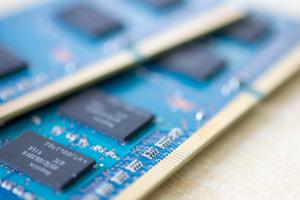
BEFORE YOU START
The urge to upgrade, repair or just tinker with the insides of a computer system can be quite strong in some people. A comparison can be made between working on the family car and working on the family computer. Initially both tasks might seem daunting, however with experience and a little guidance most repairs can be undertaken, hardware components installed or clock speeds increased or adjusted for optimal performance.
For the first timer, the process can seem to be fraught with danger, and in terms of doing more damage than good it can be. If you follow a few basic steps though you should be able to work quite safely, both from your own and the computers point of view.
Before you begin to handle and work with any computer components it is strongly recommended that you wear an antistatic wrist-strap. This should be clipped onto the bare metal of the computer base. Better still; use an antistatic bench mat as well (for placing your components on). In this case, you connect the wrist-strap cable to the mat and then connect the mat to the computer’s case/chassis. The reason for such protection is that Electrostatic Discharge (ESD) can do serious damage to the PC’s motherboard and expansion cards, with the potential of rendering them non-functional.
- Select a clearly defined work area, free of clutter and with plenty of room for laying out components. You will find that a computer has many parts that are quite small and quite similar in design and purpose, but will need to be replaced in an identical manner from which they came in order for the system to work correctly.
- Label everything and group the various related components and screws together. The use of Plastic cups to contain smaller pieces is a very good idea.
- Plan your disassembly well. Look for all attaching screws or cables. Never force the issue; if something does not want to budge or won't simply slide out, it is probably caught or still attached by something you have missed. Often, when exasperation sets in, the best ploy is to get up take a deep breath and attack the problem from a different angle.
WHAT IS A CPU (Central Processing Unit)?
The Central Processing Unit (CPU) is like the brain of the computer, because it’s the component which handles, interprets and executes the arithmetic calculations and all instruction requests received from any hardware or software of the computer. The CPU is also known as the processor, or the microprocessor of the computer, and was first developed in 1974 by Intel.
It is measured in megahertz (MHz); 1000 megahertz makes a gigahertz (GHz). Each type of CPU fits into a specific socket of the motherboard. There are three main types of processors: Celeron, Pentium and AMD, and there are various manufacturers for CPU processors, but Intel and AMD remain the leaders in this market. AMD manufactures the AMD processors, whereas Intel manufactures the Pentium and Celeron processors.
A typical CPU is divided into 2 main units: The ALU and the CU. The ALU stands for Arithmetic Control Unit, and is responsible for performing arithmetic calculations (or mathematical calculations). The CU stands for Control Unit and is responsible for executing instructions received from the ALU unit.
CPU processors have experience a fast evolution since their first introduction in 1974. As mentioned above, Intel manufactures the Celeron and Pentium processors whereas AMD manufactures the AMD processors such as the Athlon, Duron and Sempron. The Intel core, Core 2 Duo, and Core 2 Quad are some of the new CPU models in the market today. The operation of a single core CPU is comparable to that of the human brain, whereas the Core 2 Duo operates as a dual processor (even though it is still a single chip), but it would be equivalent to the operation of 2 human brains. A core 2 quad would therefore have 4 cores integrated on a single CPU chip.
The CPU is usually covered by a heat sink and a fan. These are extremely important because without them the CPU will become extremely hot. A zif (zero insertion force) socket is a chip socket that allows you to insert and remove a chip without special tools.