Receive a 10% discount and 2 free ebooks when you enrol into this course on this page. (Saving you up to $130).
You receive the following two ebooks written by ACS Distance Education:
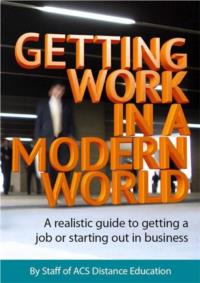
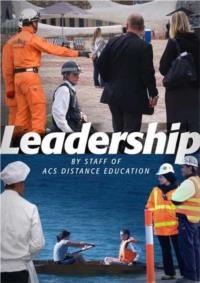
Learn to create web pages.
 Explore different methods of laying out an HTML page. Investigate some of the techniques employed by web developers to Navigate between web pages. Experiment with the use of images and background images on web pages. Use style sheets to change the look and feel of a web page. Build a web site based on a client design specification.
Explore different methods of laying out an HTML page. Investigate some of the techniques employed by web developers to Navigate between web pages. Experiment with the use of images and background images on web pages. Use style sheets to change the look and feel of a web page. Build a web site based on a client design specification.
This course is designed to provide the student with a "starting point" for understanding the world of Web Development. It will provide sufficient training for you to start producing your own HTML pages and publish them to the Internet.
Duration: 100 hours
Course Structure
There are 8 lessons as follows:
- Getting Started
- Page Layout
- Navigation
- Images and Page Weights
- Colour and Style
- Designing a Web Site
- Building and Testing a Web Site
- FTP
 Aims
Aims
- Understand the basics of HTML and create your first HTML Page
- Explore the use of HTML tables to layout a web page
- Recognise the many different types of HTML links used to navigate a web page and web site. Understand the importance of navigation in relation to people browsing your site
- Learn how to add images to a web page and understand the importance of page weights and download speeds
- Understand the web safe palette and the use of style sheets to control the look of a web page
- To be capable of designing and planning a basic web site that satisfies a client requirement
- Understand the importance of interpreting web site specifications in the planning and constructing of a web site
- Make your web site visible to the outside world
What is in each Lesson?
Lesson 1. Getting Started
What is html, What is a tag, Create an html page, Write a file, File Naming, View your First Page, Your First Page Explained, Structure of an HTML page, Structure of Tags, Tag Attributes, Adding More Detail to a Page, Laying out Text, Adding Colour, External Style Sheet, Validation
Lesson 2. Page Layout
Tables and Layout, Aligning Content of Table Cells, Common Layouts, Text Layout, Terminology
Lesson 3. Navigation
What is a Hyperlink?, External Links, Text Links, Naming Links, Image Links, The Target Attribute, Email Links, Internal Links, Navigation Bar, Navigation and Useability, Terminology.
Lesson 4. Images and Page Weights
Image Format, Selecting Image Type, Sourcing Images, Viewing Images on a Web Page, Background Images, Tricks with Background Images, Page Weight, Optimal Page Weight, Image Optimisation
 Lesson 5. Colour and Style
Lesson 5. Colour and Style
Designing with Colours and Styles, Colour, Understanding Hexadecimal Named Colours, Named Colours vs Hexadecimal, Web Safe colours, Tags that Support Colour, CSS -Cascading Style Sheets, Cascading Styles, Font Matching, Inline Styles Using an ID, CSS Classes, IDs and Classes, External Style Sheets (ESS), Linking a Page to ESS
Lesson 6. Designing a Web Site
Planning your Design, Interviewing a Client, Design Review, Prototypes, Signoff, Designing a Home Page
Lesson 7. Building and Testing a Web Site
Planning a Site Before you Build, Prototype Design Navigation and Build, Test during and after Build, W3, Html Standards, Well Formatted html, Validation, Usability Checks, Checklist
Lesson 8. FTP
What is ftp, Anonymous ftp, ftp Client, Registering your Domain, Web Hosting, Affording the Overheads